Integrating your Impact with your Shopify store
Learn more about how to connect your Impact Portal to your Shopify store and begin supporting projects via online sales
You can pledge support to your default impact project in multiple ways.
Learn how to tie orders, specific products, or minimum spend incentives to units of impact so that you can turn routine sales into measurable change.
Cover donations yourselves or give your customers the choice to add impact at checkout.
Integrating with your Shopify store is the easiest way to begin increasing on-site conversions and AOV, driving repeat purchases, and fostering loyalty with your customers.
Not only are donations great for the planet, society, and communities in need, they're also great for business!
Table of Contents:
- A Step-by-Step Guide (with images) to Connecting Your Impact Portal to Your Shopify Store
- Additional Information
- The Benefits of Connecting Your Impact Portal to Your Shopify Store
A Step-by-Step Guide to Connecting Your Impact Portal to Your Shopify Store
Once you’ve selected a project inside your Project Marketplace, you’re ready to integrate that impact into the platforms your brand uses every day. This guide walks you through setting up your Shopify integration inside your Impact Portal.
1. Navigate to your Integration Settings
- Log in to your Impact Portal.
- In the left-hand menu, click Integrations.
- Find the Shopify tile and click the Preferences button.
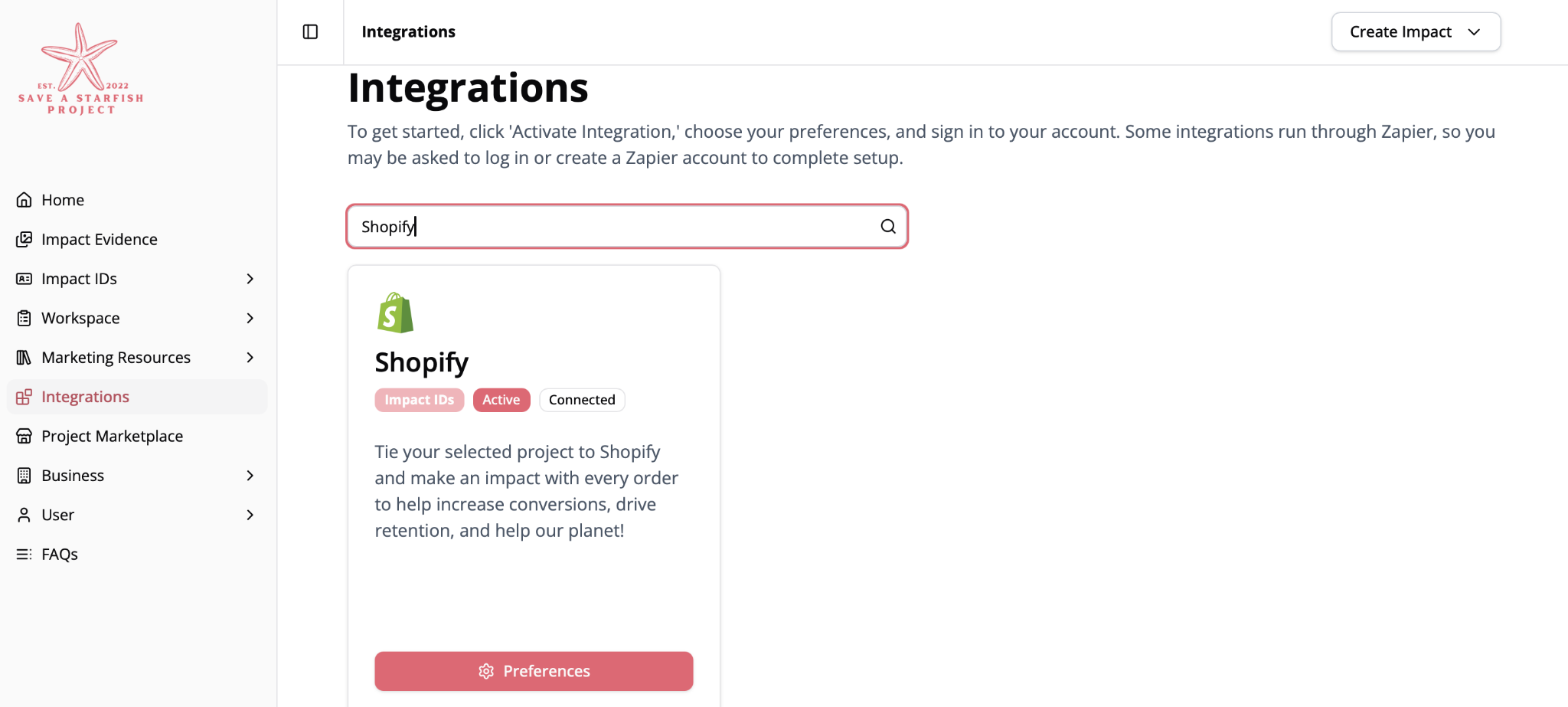
2. Enter Your Shopify Store URL
- Locate your myshopify.com URL inside your Shopify Admin:
- Go to Settings → Domains
- Look for the domain ending in .myshopify.com (this may differ from your public-facing site URL).
- Paste this URL into your Impact Portal.
- Click Connect.
- You’ll be redirected to Shopify to approve the app installation.
- Once approved, you’ll return to the Impact Portal and see the integration connected (initially in a paused state).
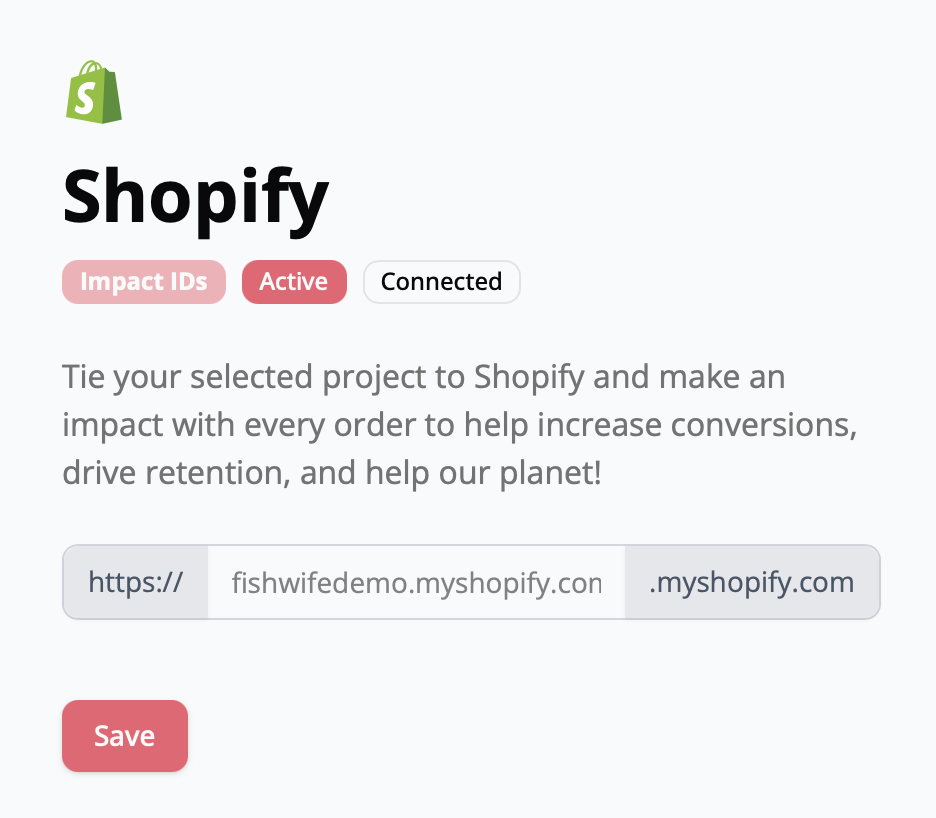
3. Configure Merchant-Paying Impact (Brand-Funded Impact)
These settings determine the impact your brand funds for each customer order. You can configure them in three ways:
Option A: Impact for Every Order
Apply a consistent impact amount to all orders.
Example: Rescue 1 starfish for every order placed.
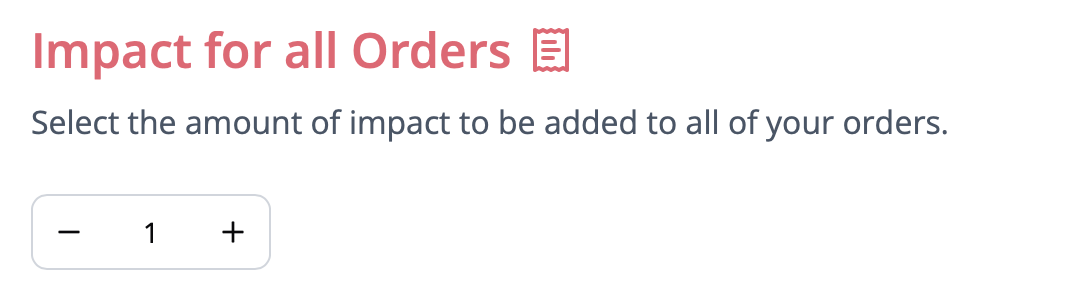
Option B: Impact Based on Order Value
Trigger impact when an order exceeds a certain threshold.
Example: Rescue 1 starfish for every order over $100.
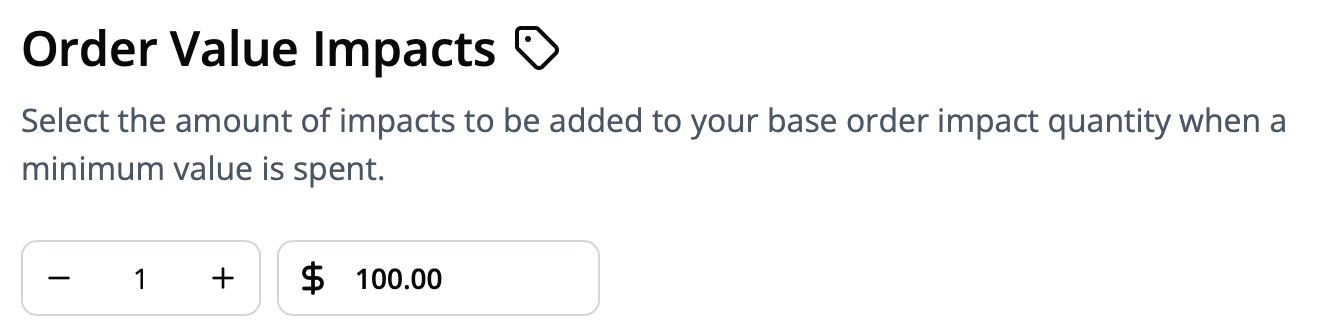
Option C: Create Impact With Specific Products
Apply impact to specific SKUs in your Shopify catalog.
Example: Rescue 2 starfish for a selected product & 1 for another
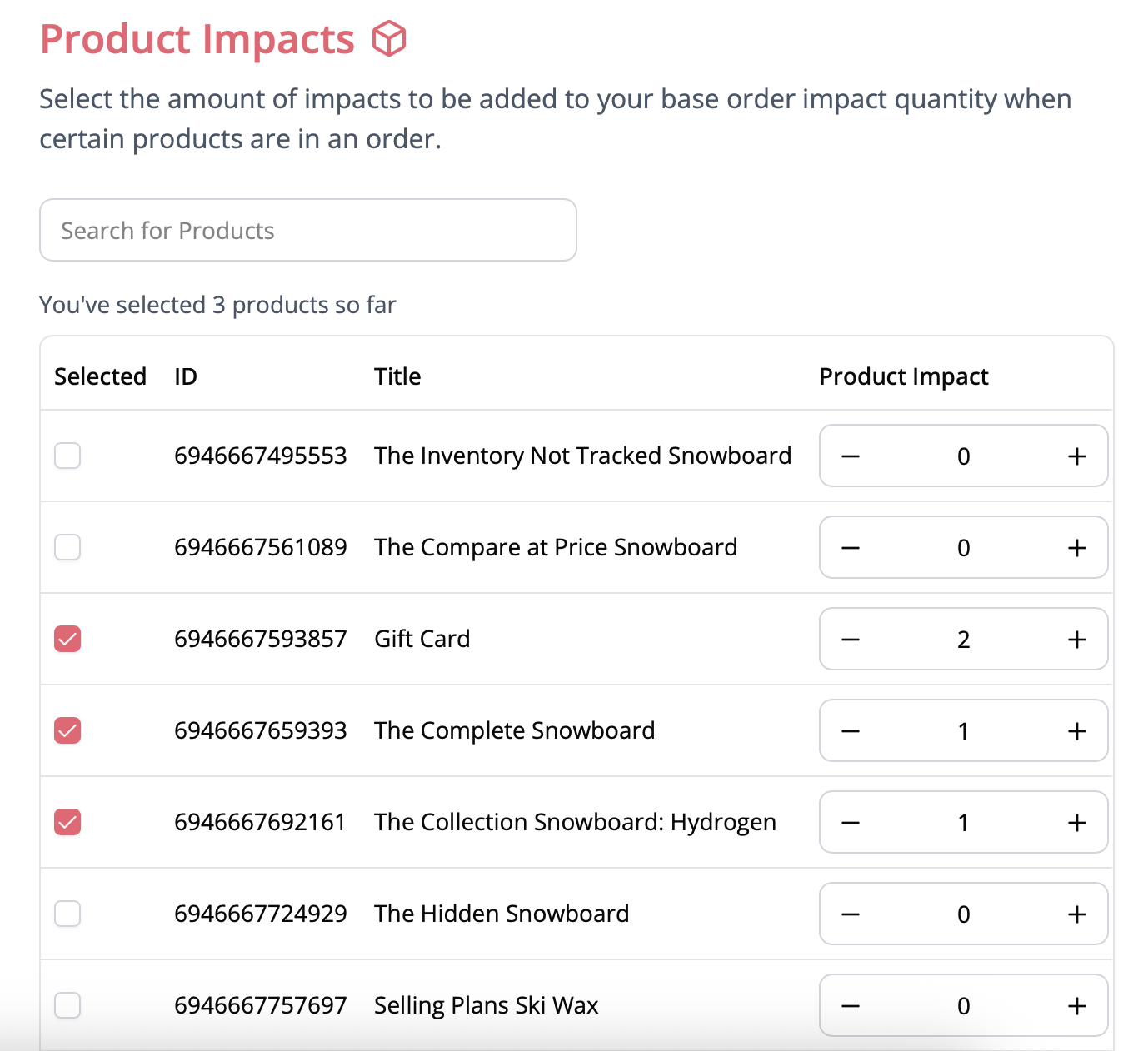
*Important to note: These settings compound
If you only want a single impact type (e.g., “1 starfish per order”), ensure all other fields are set to 0.
An Example Configuration
If you'd like to:
- Rescue 1 starfish per order, and
- Rescue an additional 1 starfish for every e-gift card purchased,
You would:
- Set “Impact for every order” to 1
- Set the e-gift card product impact to 1
- Click Save
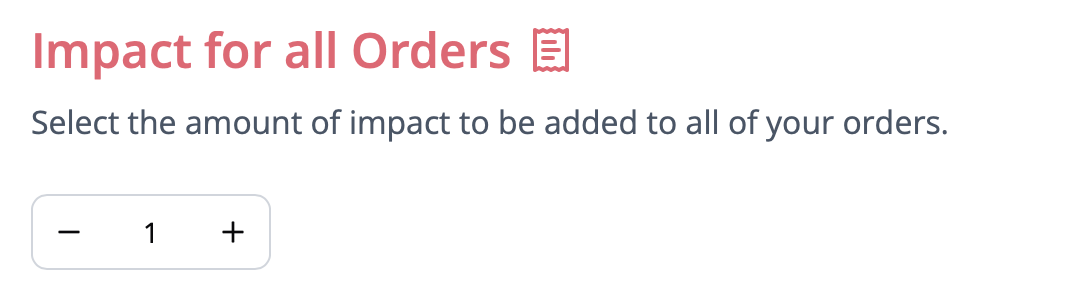
+
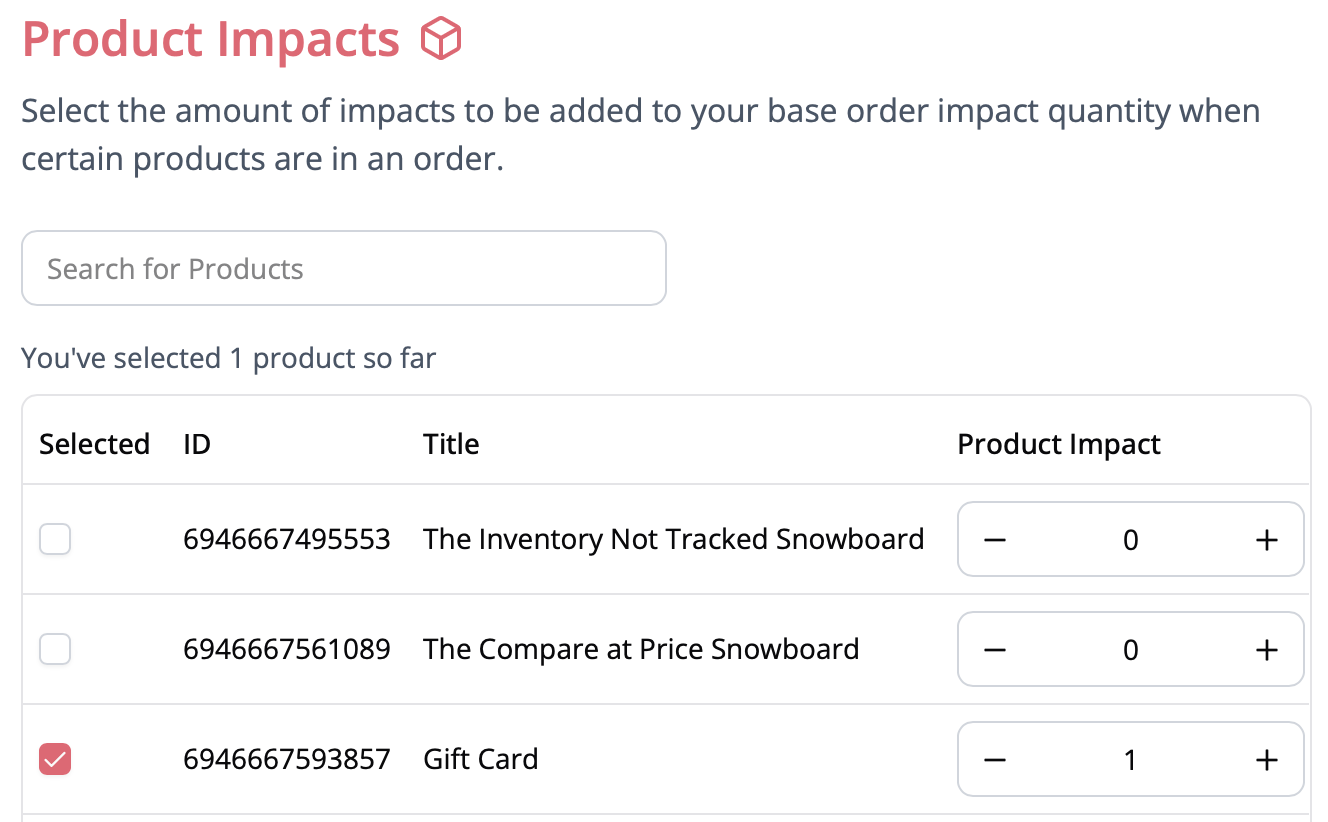
= In this instance, customers who purchase a gift card will trigger 2 total starfish, while all other orders trigger 1.
4. Save the Integration
Once you've configured your desired settings, click Save on the left side.
You do not need to toggle anything — saving automatically unpauses and activates the integration.
You will receive a confirmation email once the integration is successfully updated.
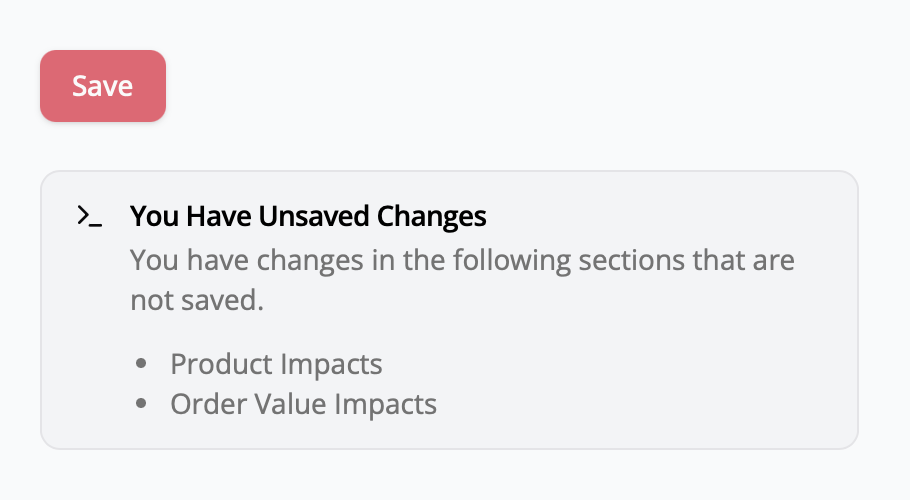
5. Enabling Customer-Funded Impact (Optional)
You can also allow customers to contribute toward your selected impact project using an in-cart toggle, as shown below:
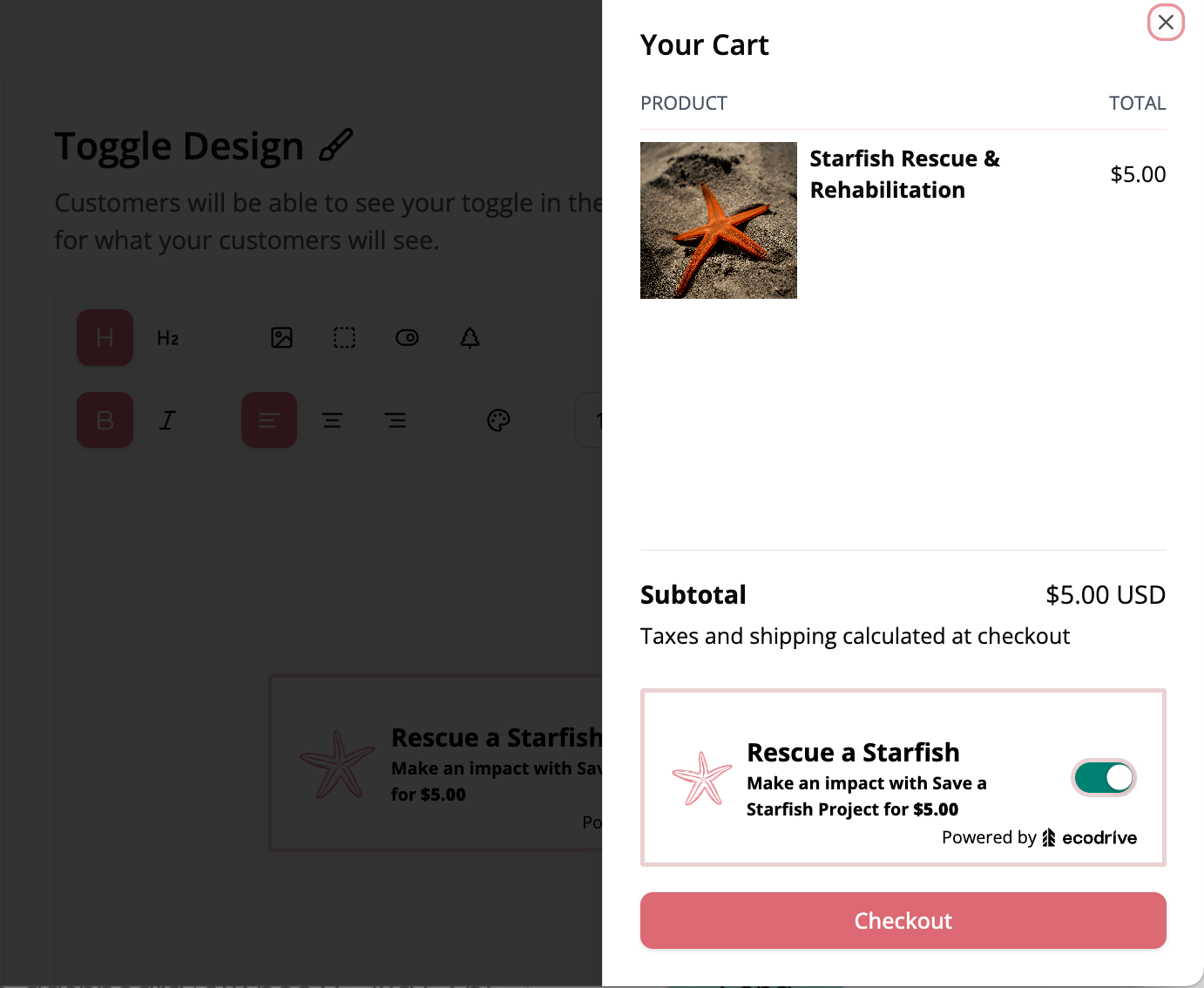
If a customers opts in:
- A corresponding impact product is added to their cart
- You receive the payout directly via Shopify
- The Impact Portal captures the impact to ensure their contribution is verified and recorded
How it works:
- Navigate to the ‘Customer Paying’ section
- Choose whether the toggle will be preselected to add impact or not
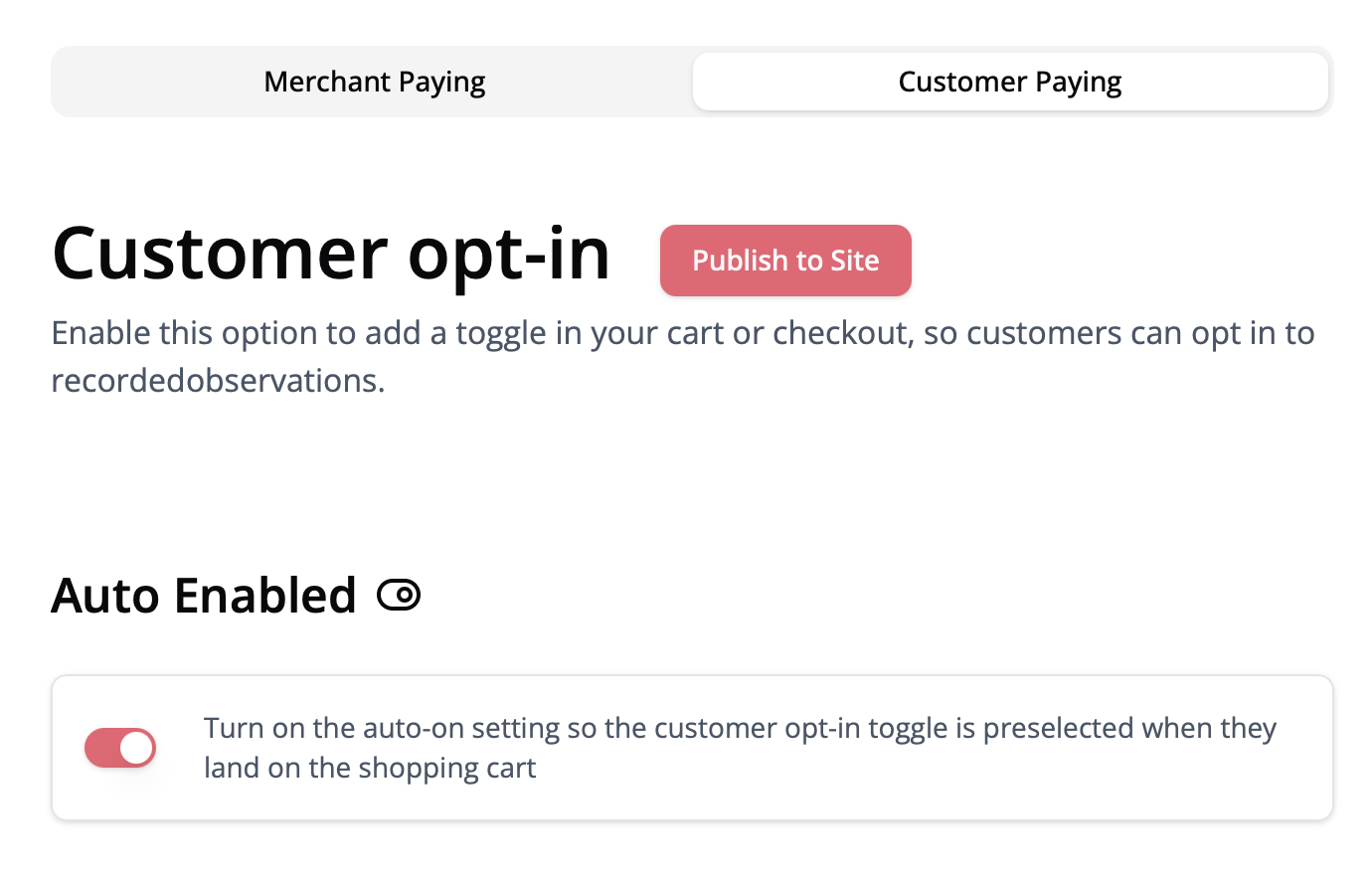
- Customize your widget placement
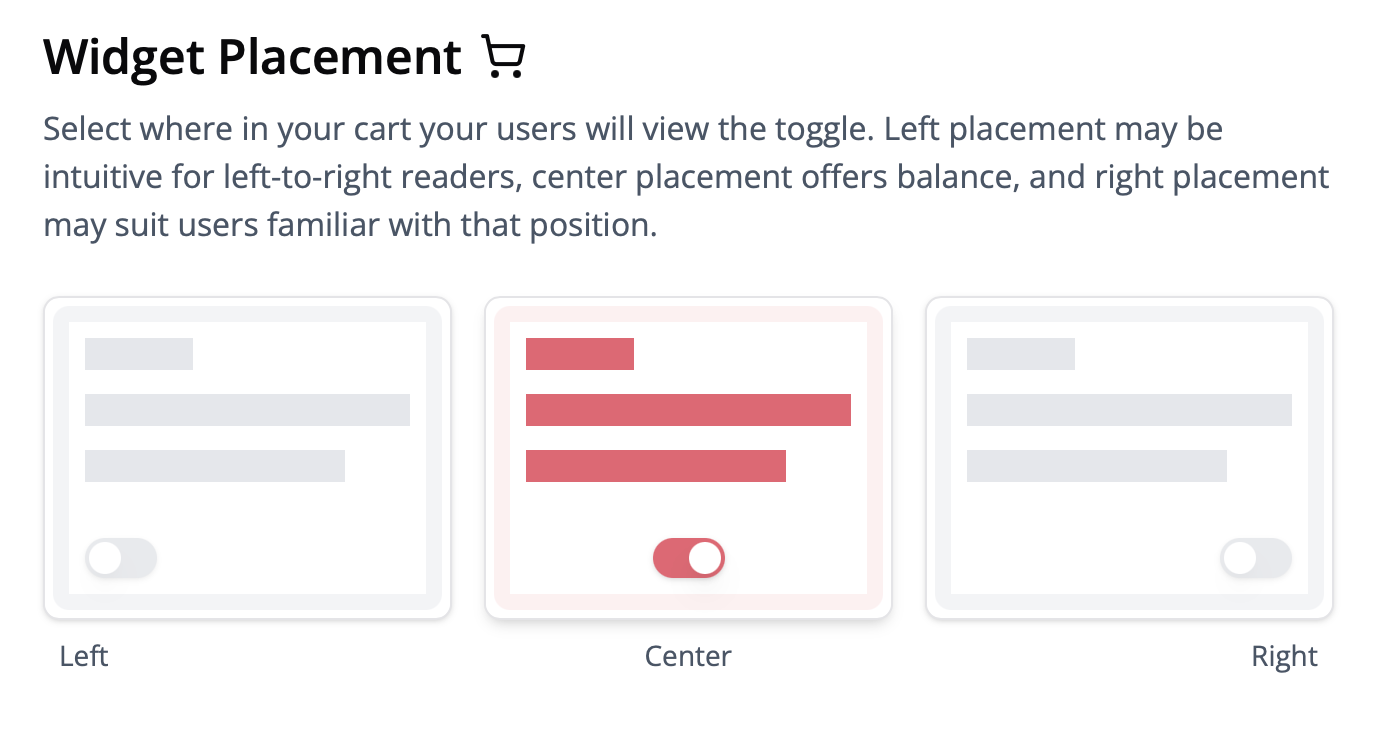
- Customize your Toggle Design by changing text size, border and background colors, selector option, and watermark. Click the ‘Preview’ button to view an example of what your customers will see at the checkout stage of their purchase.
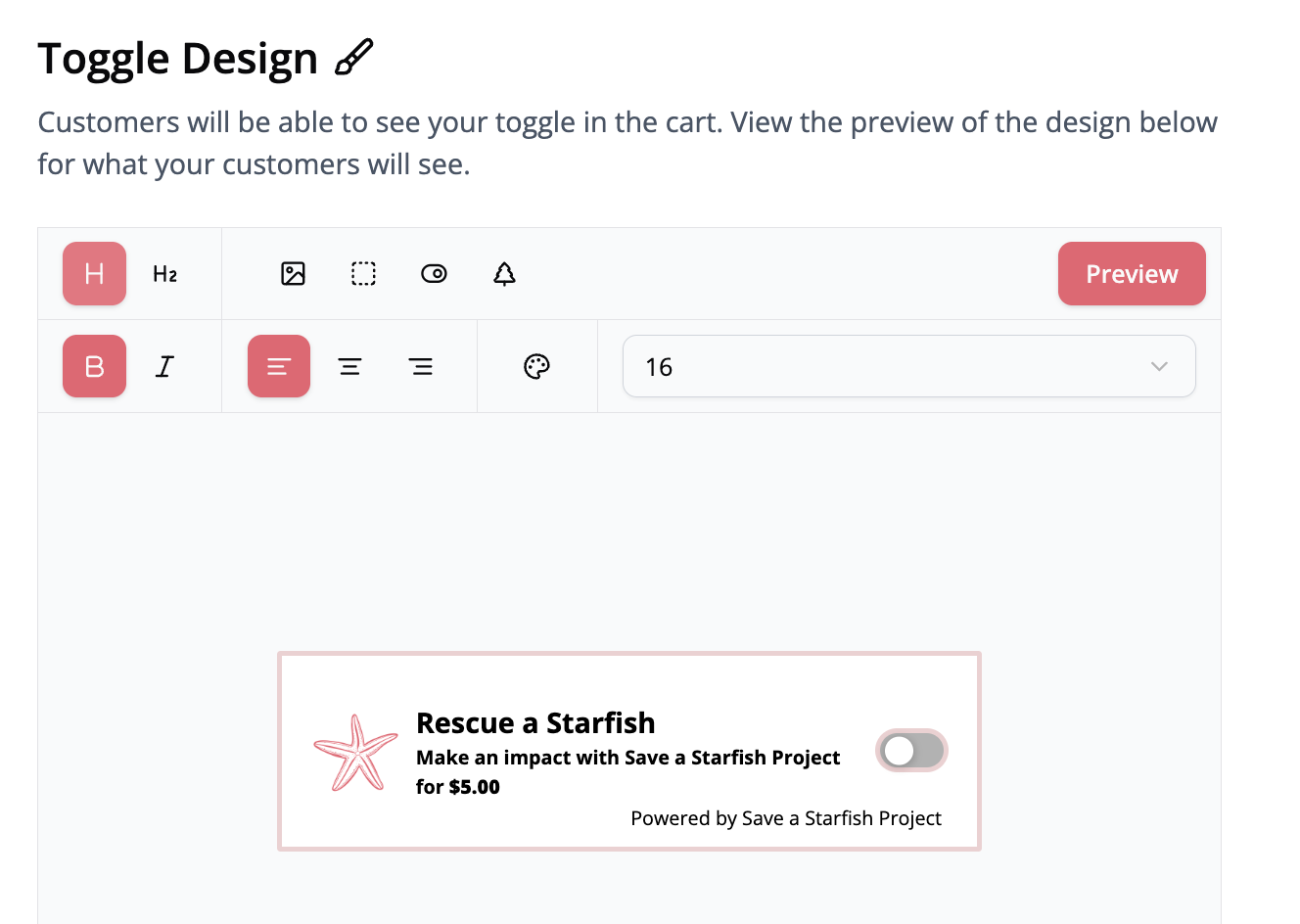
- Click the ‘Publish to Site’ button to make changes public and allow customers to opt in to pledging impact at checkout.
Additional Information
Update Your Impact Settings Anytime
You can modify your configuration at any time. For example:
- Running a temporary impact promotion
- Adding impact to new products
- Adjusting order-value thresholds
Each time you make a change, remember to click Save to apply it.
Tracking Impact in Your Portal
Once orders begin flowing from Shopify:
- The Impact Portal automatically logs the impact
- Your Impact Counter updates in real time with each new transaction
Billing for Impact
The Impact Portal does not bill in real time.
Instead:
- All impact is totaled at the end of your billing cycle
- Your invoice reflects: Total impact units × Cost per unit
More Resources
If you need more help, contact the Ecodrive team for assistance.
The Benefits of Connecting Your Impact Portal to Your Shopify Store
Connecting your Impact Portal to your Shopify store is easy and allows you to fund impact through your e-comm store. The impact you create, as well as the benefits for your business, can be huge and long lasting.
- Users see a 17% lift in conversions when adding banners or callouts to steps of customer journeys like product descriptions, shopping carts, and checkouts.
- Customers are 5x more likely to repeat purchase after receiving tracking emails highlighting the impact your business is making.
- Increase LTV up to 305% by building brand loyalty with your consumers through verified updates on the projects their purchases support.
- 4.45% of all customers surveyed post-purchase say that they continue to buy from a brand because of impact initiatives, resulting in a 12.14x ROI on impact spend.
Start Creating Impact Via Your Shopify Store Today
By seamlessly connecting your Shopify store to projects around the world, you can engage with the growing community of conscious consumers who care about the impact your brand makes.
This Shopify integration allows you to build real trust and loyalty with your eComm customers, which, in turn, increases conversions, AOV, LTV, and overall brand reputation.
Start contributing to a better planet today.
--
Need help? Reach out to your dedicated account manager for assistance.












